Slide-making so easy it feels like magic
Built by ex-MBB consultants and cutting edge machine learning engineers
Step 1: Create your blank
Describe the slide or content to create: What's the insight, or "so what," that you want to show?
The more detail the better, but Depiction will even work with just a tagline.
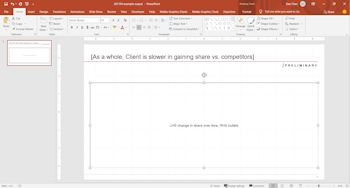
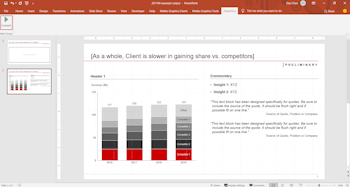
Step 2: Convert with Depiction
Select the text description of the content you want to create, and click "Convert"
Step 3: Iterate until perfect
Regenerate entire slides or specific slide elements like tables and graphs, or add additional details - until you see a visualization you like.


Step 4: Edit like normal
Use the PowerPoint productivity tools you're familiar with (e.g., Mekko, think-cell, or any other firm specific add-ins) to polish slides until they're client ready.
How it works
Depiction is enabled by recent breakthroughs in machine learning research, that allows us to take your text descriptions and convert them into slides (though the graphs will only have dummy data).
Our AI-powered models make these predictions based on slides you and colleagues at your firm have created in the past - all without collecting any proprietary data.
